Spotify Music Converter Support Center!
How to Login Spotify Web Player
Updated on November 11, 2021
Spotify Music Converter has a built-in Spotify web player, and you have to login Spotify web player here otherwise you can’t convert Spotify music. After login, the program can access to the entire playlist of your Spotify in seconds. See the full steps as below.
Step 1. When you launch Spotify Music Converter, you will be prompted to open the Spotify web player. Click to the “log in” icon on the top right corner to type in your account information.
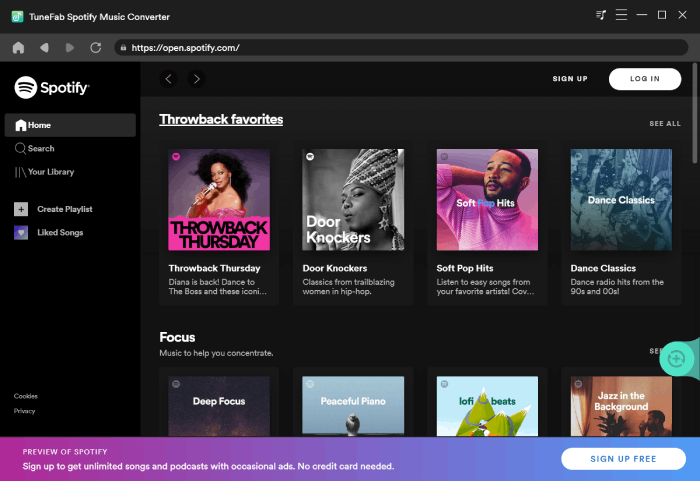
Step 2: Type in your Spotify email address or username and your password. Then click on LOG IN.
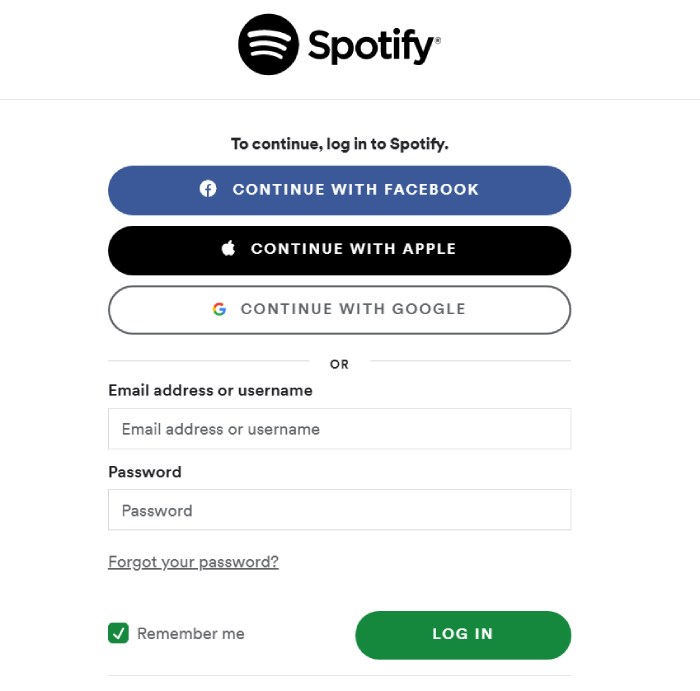
Step 3: Now you have successfully logged in the Spotify web player. Start converting Spotify music now!
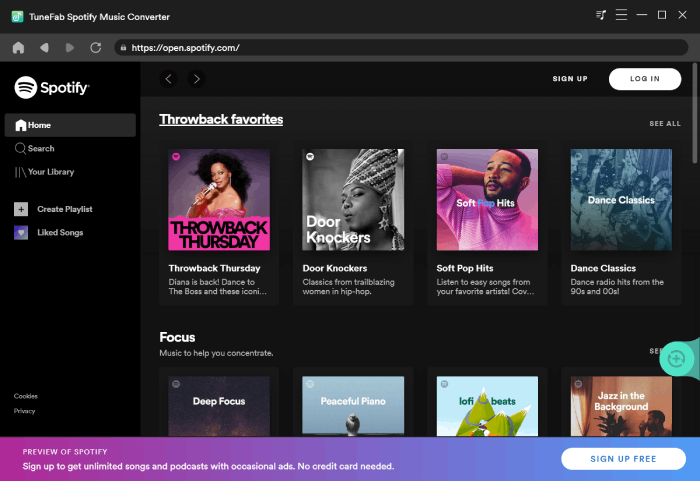
Get in Touch
Can't find the answer to your question? Our technical experts are here to help.
Company
Support
© Copyright convert-sp-music.com. All rights reserved
