Spotify Music Converter Support Center!
Convert Spotify Playlist to MP3
Updated on November 11, 2021
Spotify Music converter supports to convert Spotify playlist to MP3 and other more commonly used formats. You can convert your own playlist, album from different artists or genres. See how to convert Spotify playlist now.
Step 1. Before get started, make sure you have logged in your Spotify account. Then you can see your entire playlist is perfectly presented here.
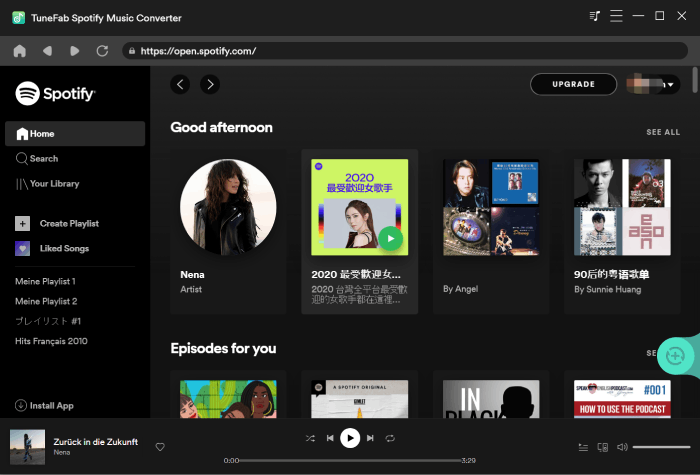
Step 2. Choose the playlist you want to convert, then click the green bubble with add icon to put these songs in the ready-to-convert list.

Step 3. All songs of this playlist are ready to convert now. Just click the drop-down menu of the top right corner and choose MP3 as output format. Then click “Convert All” to start the conversion.
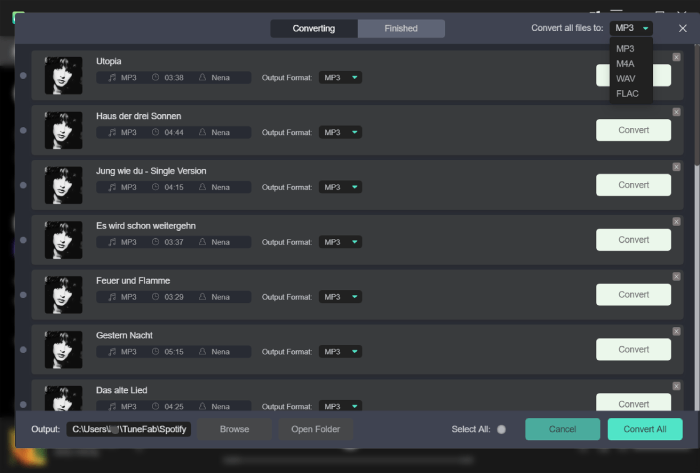
Step 4. All selected Spotify songs of this playlist are being converted now. Just wait for the conversion to be completed. After the process is over, just switch to the finish tab and click on the “Open Folder” button to locate your converted files.
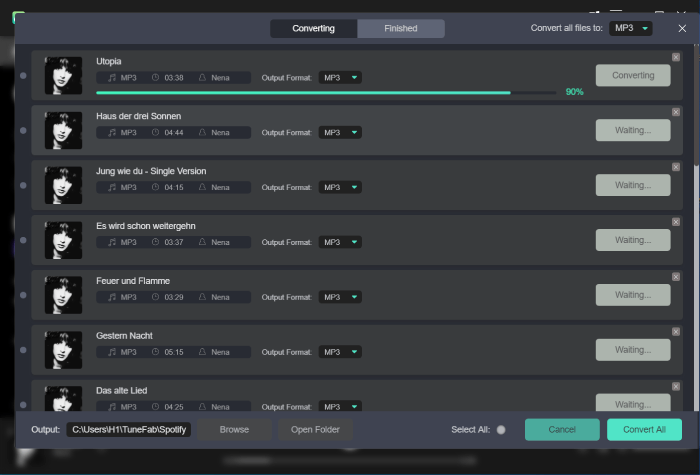
Get in Touch
Can't find the answer to your question? Our technical experts are here to help.
Company
Support
© Copyright convert-sp-music.com. All rights reserved
