[Solved] How to Download Music from Spotify Free
For commercial and copyright protection purposes, Spotify places a limit on its streaming content:
Free users are not allowed to download Spotify songs for streaming offline.
Premium subscribers can download Spotify songs, but the playbacks can only proceed in Spotify platforms.
People may ask, so is there still a way to download Spotify songs without premium subscription? Better still, you only need a reliable program to download Spotify Music to popular formats like MP3. In the following, the best Spotify Music Downloader will be brought to you.
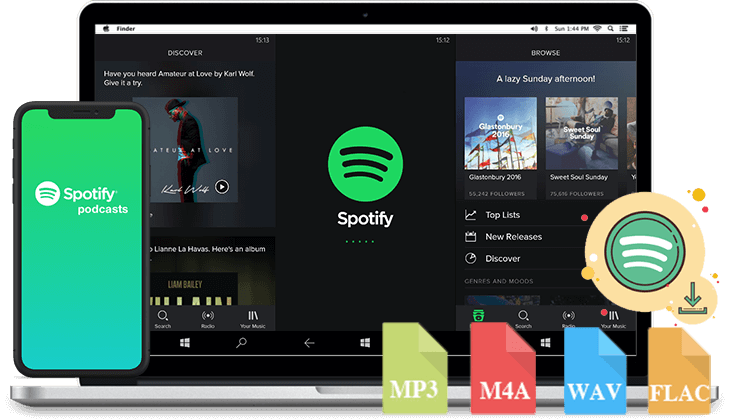
Part 1. Best Tool to Download Music from Spotify without Premium
What criteria contributes to the best Spotify Music Downloader? Before the introduction, we need to claim the aspects we consider about while selecting the best tool:
Security
This is the most important criteria when we pick the tool. As you are introducing a third-party app to your computer, ensuring the security of it prevents potential treats such as data disclosure. Therefore, a reliable Spotify Music Downloader should be entirely free, without adware or bundled malware.
Stable Function
People won't expect the program getting stuck while downloading Spotify songs. So, we also evaluate from the stability and efficiency when it processes to download music from Spotify. The stable function means higher productivity.
Original Quality
The ability to download music from Spotify with the original quality facilities the same music enjoying experience offline. This is the final qualification we would test and compare while selecting the best tool to download Spotify Music because it retains the same music playback as Spotify premium subscribers.
So, who is the best tool we can utilize to download Spotify Music? That is TuneFab Spotify Music Converter. Despite the above criteria, the program also brings the following amazing features that contribute to its popularity:
- Popular formats: The program offers popular formats such as MP3, M4A, WAV, and FLAC to encode Spotify Music.
- Faster speed: People can enjoy 5X faster speed while downloading music from Spotify.
- Batch download: Spotify playlist and songs can be downloaded in a batch instead of resolving one by one.
- Retain ID3 tags: By keeping the ID3 information for the downloaded Spotify Music, the programs assist people to have easier songs management.
With so many features, TuneFab Spotify Music Converter is a must-have tool if you also looking for one to download Spotify Music. It won't ask you for the premium account, which means that Spotify free users can also manipulate the program to download Spotify songs. Attractive? Don't wait to get to its operations!
Part 2. Download Music from Spotify Free on Windows/Mac
Providing with the free versions for Windows and Mac, TuneFab Spotify Music Converter serves users the opportunity to download music from Spotify freely.
Step 1. Open Spotify Web Player and Login
First, as you launch TuneFab Spotify Music Converter and open the Spotify web player embedded inside the program, please find the LOG IN button on the top right to login your Spotify account (Spotify free account is okay). TuneFab Spotify Music Converter only allows to convert playlists or songs after logging in the web player.
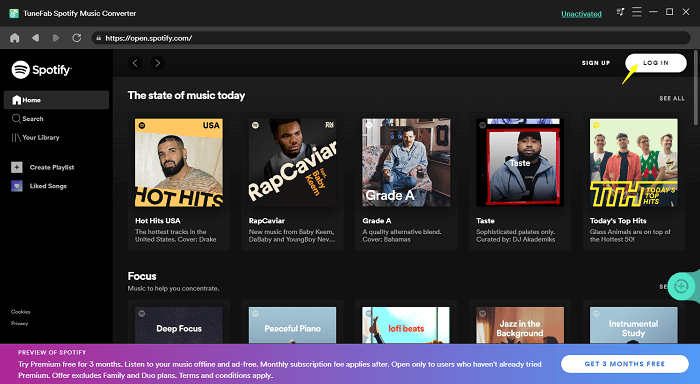
Step 2. Open Spotify Playlist and Convert
Now, please directly open a Spotify playlist in the web player. Surprisingly, simply tapping the + button provided on the right side of the screen, the playlist will automatically be converted. You can also drag a single from the playlist to the “+” button for getting the program to analyze it solely.
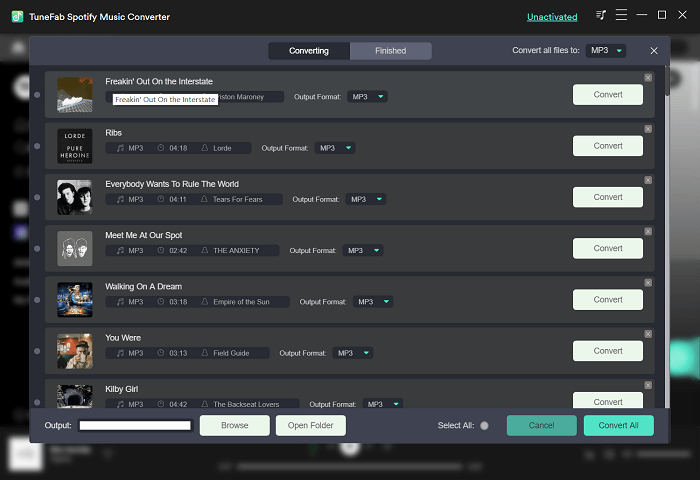
Step 3. Advanced Settings
TuneFab Spotify Music Converter allows people to customize the Output Format, SampleRate, and Bitrate before the download. You can go to Menu >> Preferences >> Advanced for adjusting them to your needs.
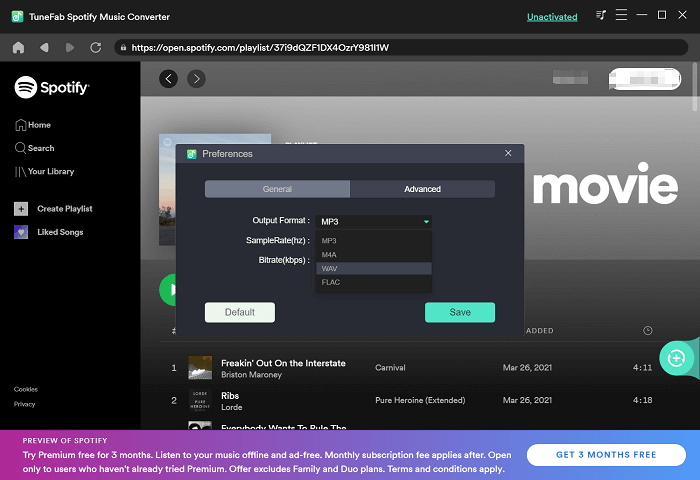
Step 4. Download Spotify Music
Let's come to the final step. Now, directly tab the Convert All button to proceed the Spotify Music downloads. Congratulations! Just wait for them to complete patiently!
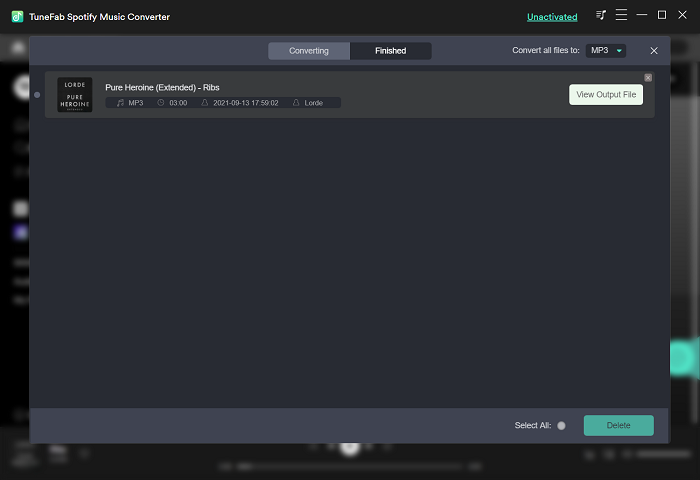
The downloaded Spotify Music will be listed in Finished module for reviewing. Here, tap the View Output File button and the program will open the output folder for you to access the downloaded items. That's all! You can enjoy Spotify Music offline without a limit now.
Part 3. Download Music from Spotify Free on Android/iPhone
Replacing of using a computer to download music from Spotify, why not directly using apps to get Spotify Music offline on Android or iPhone? SpotiFlyer and TweakBox are two competitive options for these two systems respectively.
Android: Download Spotify Music with SpotiFlyer
The latest version of SpotiFlyer supports to download music from multiple platforms, including Spotify, Gaana, Jio Saavn, YouTube, and SoundCloud. It is entirely ads-free and 100% open source, serving users with the most convenient function to download Spotify songs.
The easy guidance shows you how to use it:
Step 1. Run the app on Android after installation.
Step 2. Paste the Spotify playlist or song URL to the search bar.
Step 3. Tab Search for loading the Spotify songs.
Step 4. Download Spotify songs by clicking on the provided download icons one by one. Or you can tap the Download All option to save the whole Spotify playlist at once.
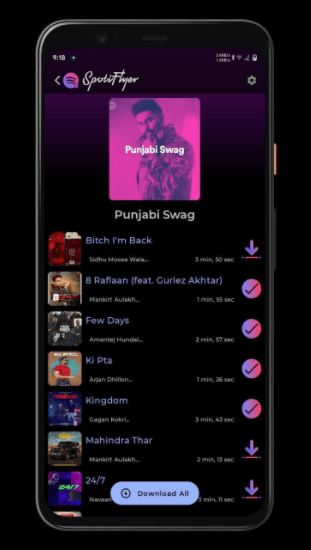
iPhone: Download Spotify Music with TweakBox
You should notice that TweakBox is not the app that offers direct download service to keep Spotify Music offline. Instead, you ought to install Spotify++ through searching it in TweakBox. Spotify++ will allow you to enjoy all Spotify premium features without paying a penny.
This is how it works:
Step 1. Install TweakBox and go to APPS section to get Spotify++.
Step 2. Go to Settings >> General >> Profile to find Spotify++ and trust it.
Step 3. Now, start utilizing Spotify++ as a Spotify premium subscriber even without paying for the subscription.
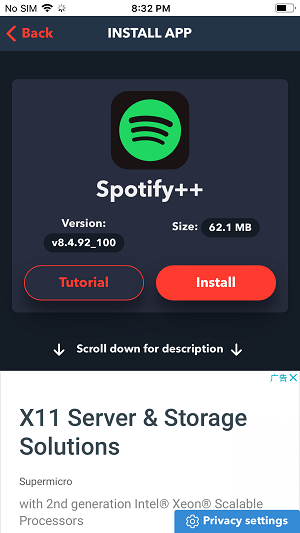
However, some people would feel concerned about using such third-party apps not provided in Google Play Store or App Store because of the security issue. For such user group, it is recommended to subscribe the Spotify premium for downloading music offline in the official way.
Part 4. How to Download Music from Spotify to Computer Using Premium
Spotify premium only needs $9.99/month. When subscribe to it, you can enjoy the premium music download feature utilizing the desktop and mobile apps.
Note: Spotify web player doesn't support the music download feature right now.
On Desktop
Step 1. Install Spotify app and run the program.
Step 2. Toggle on the Download option in Spotify playlist interface.
Step 3. When the green down arrow appears, the Spotify playlist is downloaded successfully.
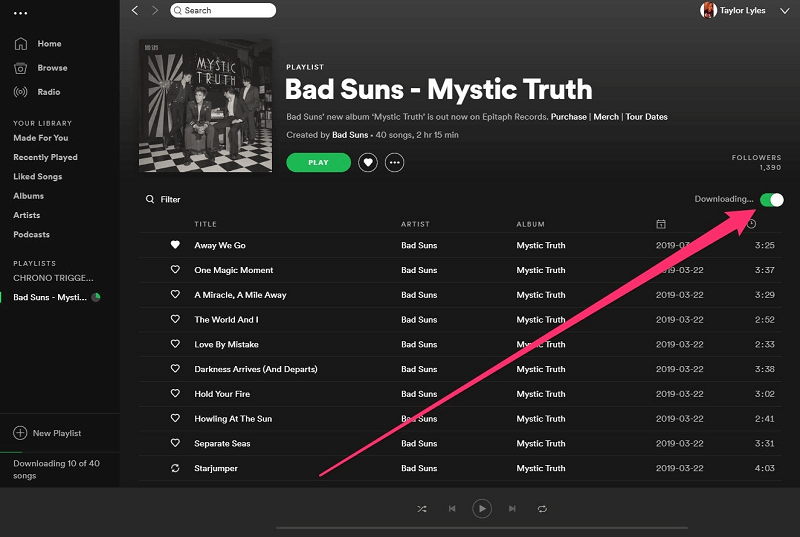
On Mobile or Tablet
Step 1. In the Spotify mobile app, enter a playlist you wish to download.
Step 2. Tap to enable the Download option on.
Step 3. Wait for the icon to be turned into green color. In this condition, the Spotify playlist is successfully downloaded offline.
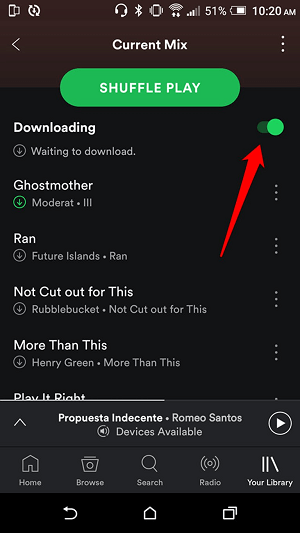
Part 5. Difference Between Spotify Free vs. Premium
Preview the differences between Spotify free and premium accounts to consider whether you ought to pay for it:
| Spotify Free | Spotify Premium |
Ads-free | × | √ |
Download offline | × | √ |
On-demand playback | × | √ |
Conclusion
That is to say, for downloading music from Spotify to stream offline, people need to subscribe to Spotify premium to unlock the limit. Otherwise, utilizing a reliable Spotify downloader also brings extra opportunity to do it. It is a fortune to have optional choices on all devices such as desktops, Android, and iPhone.
Contents
Company
Support
© Copyright convert-sp-music.com. All rights reserved
