Spotify Music
Converter
An easy and efficient music converter optimized for high-quality conversion. Download, extract, and convert Ogg Vorbis songs to MP3, M4A, FLAC, or WAV audio nearly lossless.


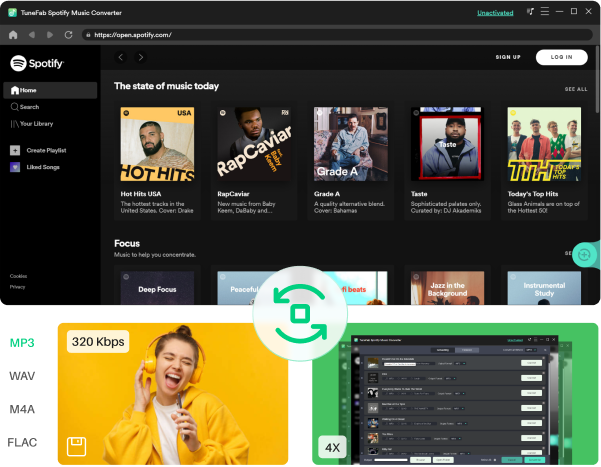
Spotify Music
Converter
An easy and efficient music converter optimized for high-quality conversion. Download, extract, and convert Ogg Vorbis songs to MP3, M4A, FLAC, or WAV audio nearly lossless.


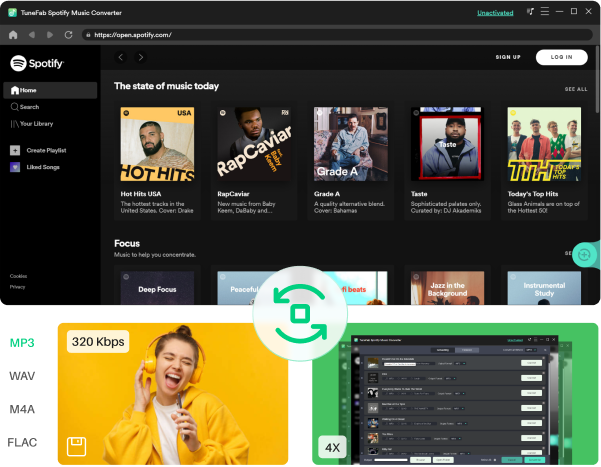

Instantly download latest audio, albums, playlists

Keep Ogg Vorbis music in up to 320 Kbps MP3 audio

Convert music in batch at 5X faster speed

Customized settings to save music as the original audio

Edit ID3 tags and metadata info conveniently

Instantly download latest audio, albums, playlists

Keep Ogg Vorbis music in up to 320 Kbps MP3 audio

Convert music in batch at 5X faster speed

Customized settings to save music as the original audio

Edit ID3 tags and metadata info conveniently
Recommended by 100+ websites
"Spotify Music Converter provides you with flexible options when it comes to setting output audio parameters. You can set the sample rate, bitrate and output format as you preferred. For those who want to keep the original music quality, you can set the sample rate as 44,100 Hz and bitrate as 320 Kbps."
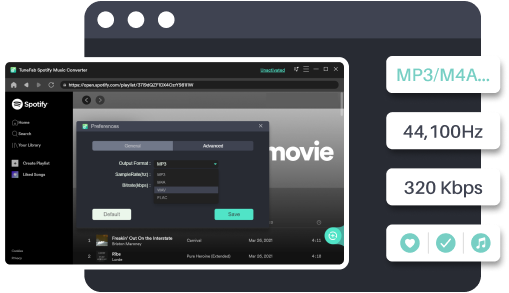
Your go-to online music converter with a free download option
Get Unlimited Downloads
Spotify Music Converter lets you quickly download and convert online songs, albums, playlists for easy offline playback. You can enjoy music of all genres, from upbeat Hip Hop songs, relaxing Jazz music, to motivational Rock songs and epic classical music across all devices.
Keep Music for Free Forever
Hesitant to cancel a costly music subscription? You can back up online music in advance simply with Spotify Music Converter. It offers a free trial combining a smooth, user-friendly experience, and high-quality results. All music files can be preserved just the same as the original. Just get the audio converter downloaded for free and discover more.
Log in Directly to Choose What You Want
With the brand new version of Spotify Music Converter, you will get into the original website and log in your subscribed account in its main interface. Quickly search for your favorite singers, songs, playlists and so on, then choose what you want to download. This new way will be much convenient for starters to use.
Spotify Music Converter Downloaded and used by 10000+ users!
With Faster Speed, Get Dozens of Songs within Minutes
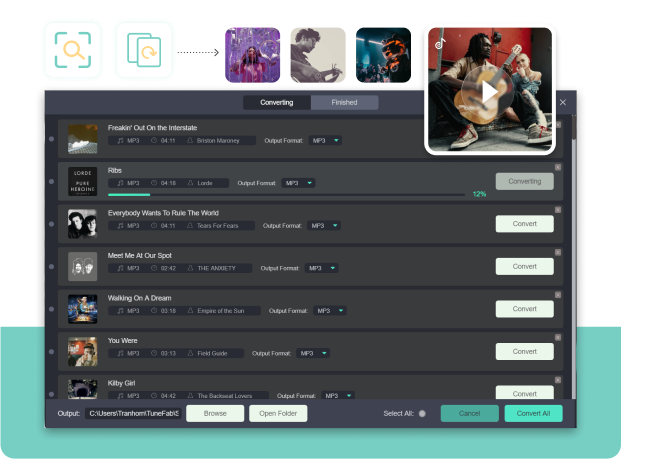
Analyze automatically the songs in playlists
Once you open the playlists, Spotify Music Converter of the latest version will identify automatically the songs included. In other words, you don’t need to enter manually the desired songs one by one.
Note: The Latest version is only available for Windows 7 or later on 64bit.
Support Batch Conversion
Besides easy-to-use, Spotify Music Converter is fast and efficient as well. Its multiple downloads feature quickens the entire conversion process as well as delivers stable and ideal resultant audios.
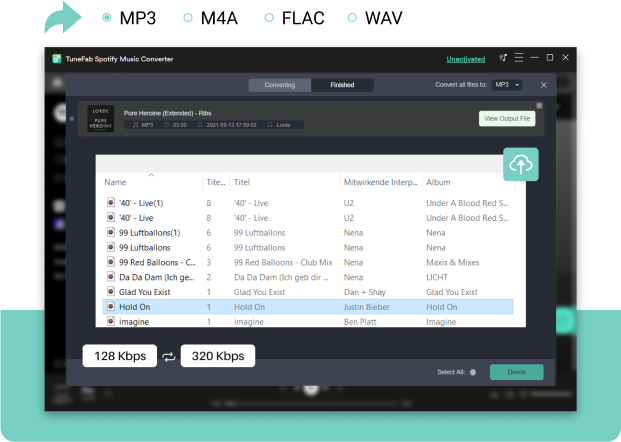
Inclusive and Useful Output Format Supports
Common format options such as MP3, M4A, FLAC, and WAV are fully available on Spotify Music Converter. Additionally, you can freely change codecs or adjust the bit rate from 128 Kbps to 320 Kbps to match your source music.
Retain Music Metadata and ID3 Tags
To better manage and organize your music collection, Spotify Music Converter can smartly identify the original ID3 tags of your added online music. Track details including title, artists, Track ID, and album artwork can be comprehensively displayed and preserved after conversion. When saving the converted songs on a hard drive or uploading them to cloud, you can sort the files much systematically.
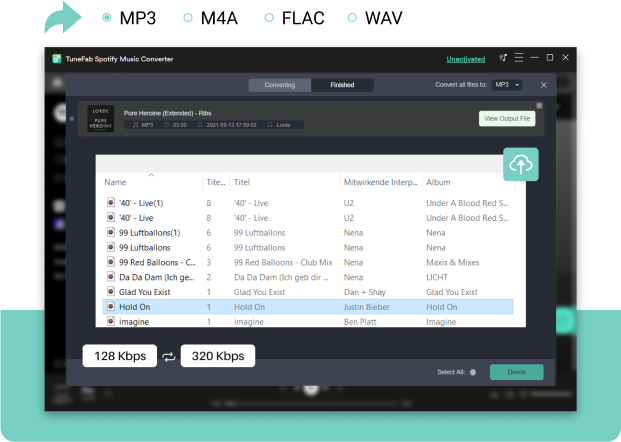
Every Detail Matters
Intuitive Interface
A stupid-simple UI design makes it easy to use for everyone.
Stable Performance
It works smoothly and flawlessly on both Windows and macOS.
Multi-language Support
It supports English, Japanese, German, French, and Chinese.
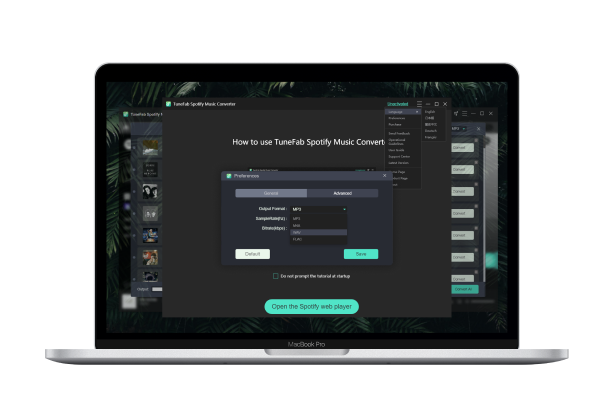
Always Improving
Frequently release new features, improvements, and promptly deal with bugs.
Free Lifetime Upgrading
Free to get every major release and every latest version.
Quick Email support
Resolve any issues you may be having as soon as possible.
Video Overview of Spotify Music Converter
Check out this overview of Spotify Music Converter, the most advanced music converter.
How Spotify Music Converter Works
01. Add Songs
Launch program and enter to login Spotify web player in the Spotify Music Converter.
02. Convert Music
Open a Spotify playlist for auto-detecting the songs. Then select Spotify music and output format to convert.
03. View Output Files
Once finished downloading, click "View Output File" to loacte downloaded songs.
What Our Users Say




Frequently Asked Questions
We are here to help you 7 days a week and respond within 24 hours. Plus, you can find most answers to your questions right on this page.
With the free trial version, you can only convert the first 3 minutes of each song. And you can use the free trial version for 30 days.
Launch the software and a free-trial window will pop up, enter your Email Address and License Key into the appropriate boxes, then click "Activate" to complete the activation.
Yes, you can transfer your license to a new computer and it’s 100% free. But to that, you need to contact TuneFab Support Team and provide your valid order info, we will disable the license on the old computer and reset it for activation on a new computer.
If you purchase the single-user license, then you can only activate and use the software on one computer only. If you buy a family license, you can activate and use the software on 2-5 computers with the same license key.
It supports 1X to 5X speed on Windows, but the conversion speed is currently limited at 1X on macOS.
Here's a step-by-step guide on how to Enjoy .ogg songs at the best possible quality.
Try Spotify Music Converter Today
5X faster music converter & downloader for all users. Get it now!
Company
Support
© Copyright convert-sp-music.com. All rights reserved
